June 5, 2025
3 Cursor AI Prompts I Use Every Single Day as a Software Engineer
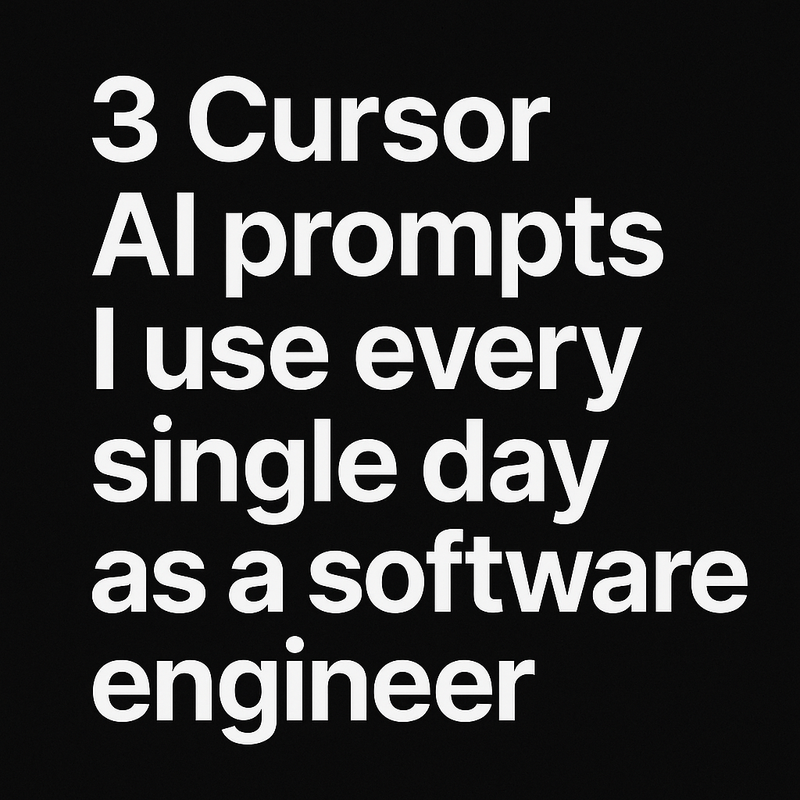
June 5, 2025
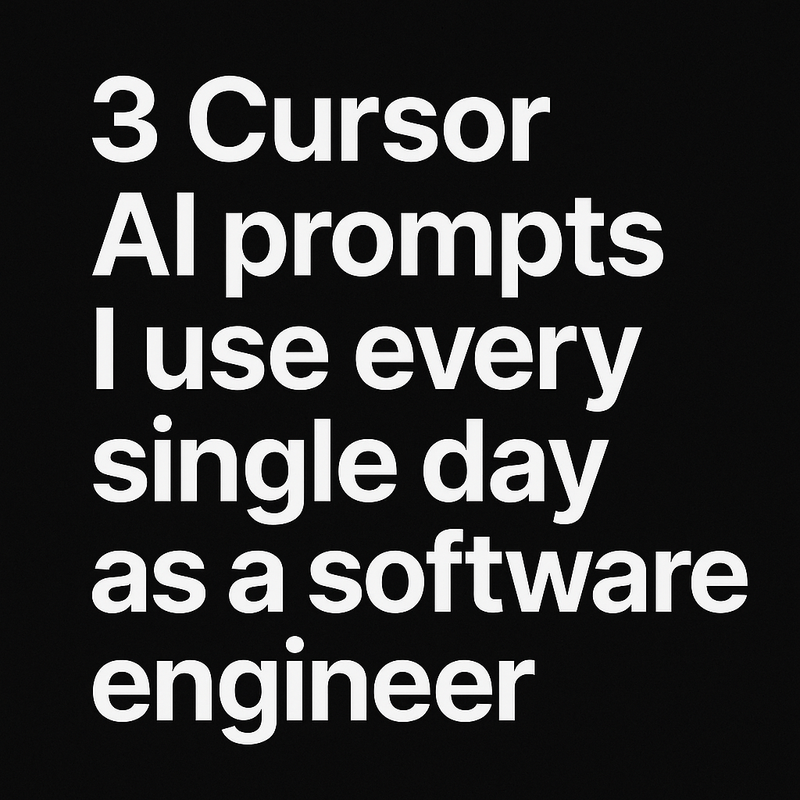
Let’s be honest: there are days when engineering feels like flying a plane with one engine sputtering, half the gauges broken, and a checklist that's four commits behind. That’s where tools like Cursor AI swoop in—not to do your job, but to get the tedious junk out of your way so you can actually think.
If you haven’t used Cursor yet (or you’ve been poking around but haven’t made it part of your daily rhythm), this post is for you. I’ll walk you through three Cursor prompts I run pretty much daily—and yeah, they’ve saved me hours. Sometimes they save me from my own spaghetti logic too.
Let’s get into it.
You’re done coding. You’ve tested it locally. You’ve triple-checked that you didn’t accidentally leave console.log("why tho") somewhere. Now comes the part no one really talks about: writing the PR description.
Let me tell you—Cursor makes this part easy.
Prompt:
“Run a git diff between my branch and main, and generate a clear, structured pull request description that summarizes all changes. Include key modifications, affected files, and any notable additions or removals.”
Cursor goes branch-to-branch—literally runs a git diff under the hood—and scans everything you’ve changed. It understands structure, not just syntax, and produces a write-up that’s way better than anything I would’ve cobbled together post-caffeine crash.
Headings, bullet points, even “Potential impact” sections? It handles that.
I’ll usually skim it, tweak a few phrases, then paste and go. It’s like having a junior engineer who never gets tired of summarizing stuff.
You ever write a big patch and think, “Man, I should get someone to look at this before I send it out”—but everyone’s slammed and your Slack messages are ghosted?
That’s when I run this:
Prompt:
“Compare my branch to main. Review the full diff and suggest improvements based on clean code guidelines—naming, clarity, function size, duplication, and general readability. Point out anything that could be refactored or simplified.”
Again, Cursor analyzes the entire diff between branches. It’s not just keyword matching—it’s legit evaluating the structure and intent of your code. It flags things like:
Think of it as a pre-review checkpoint. Not perfect, not human, but really good at catching things your tired brain might miss.
And when you do open that PR? It’s already half-reviewed—less nitpicking, more signal.
If you've ever written UI code with no backend in sight, you know the pain of crafting mock data by hand. Half the time it's wrong, the other half it’s just... weird.
So I ask Cursor to help:
Prompt:
“Generate realistic mock data or a mock factory for the following types: User, Invoice, and SubscriptionPlan. Use appropriate data formats, edge cases, and optionally integrate Faker.js.”
This thing doesn’t just slap together some generic JSON—it builds full mock factories while iterating on type errors. Names look like real names. Dates are plausible. Booleans are balanced. Sometimes it even tosses in expired credit cards and canceled_at timestamps, which, honestly? Chef’s kiss.
Perfect for:
It’s the kind of detail you’d add if you had time. Cursor gives it to you instantly. And the best part? You can keep iterating—“Now add a few edge cases,” or “Use a different currency format”—and it keeps up without breaking a sweat.
It’s not about being lazy. It’s about reducing friction.
These prompts aren’t meant to automate thinking. They’re meant to help you think better by clearing out the cognitive gunk: tedious summaries, boilerplate, self-reviewing your own code.
By offloading those things, you free up brain space for the hard stuff—the logic, the architecture, the design tradeoffs.
Cursor’s not writing your code. But it’s definitely becoming part of how I write like a professional every day.
I use these three prompts daily. Sometimes they save me time. Sometimes they save me from my own sloppiness. But every single day—they help.
And if you’re still typing out PR summaries from memory, or eyeballing your own code and hoping it's clean?
Trust me: you deserve better.